Trash¶
In the “Trash” tab you will find a list of items that you can permanently delete from the system to save disk space. Be sure before deleting as these files cannot be recovered.
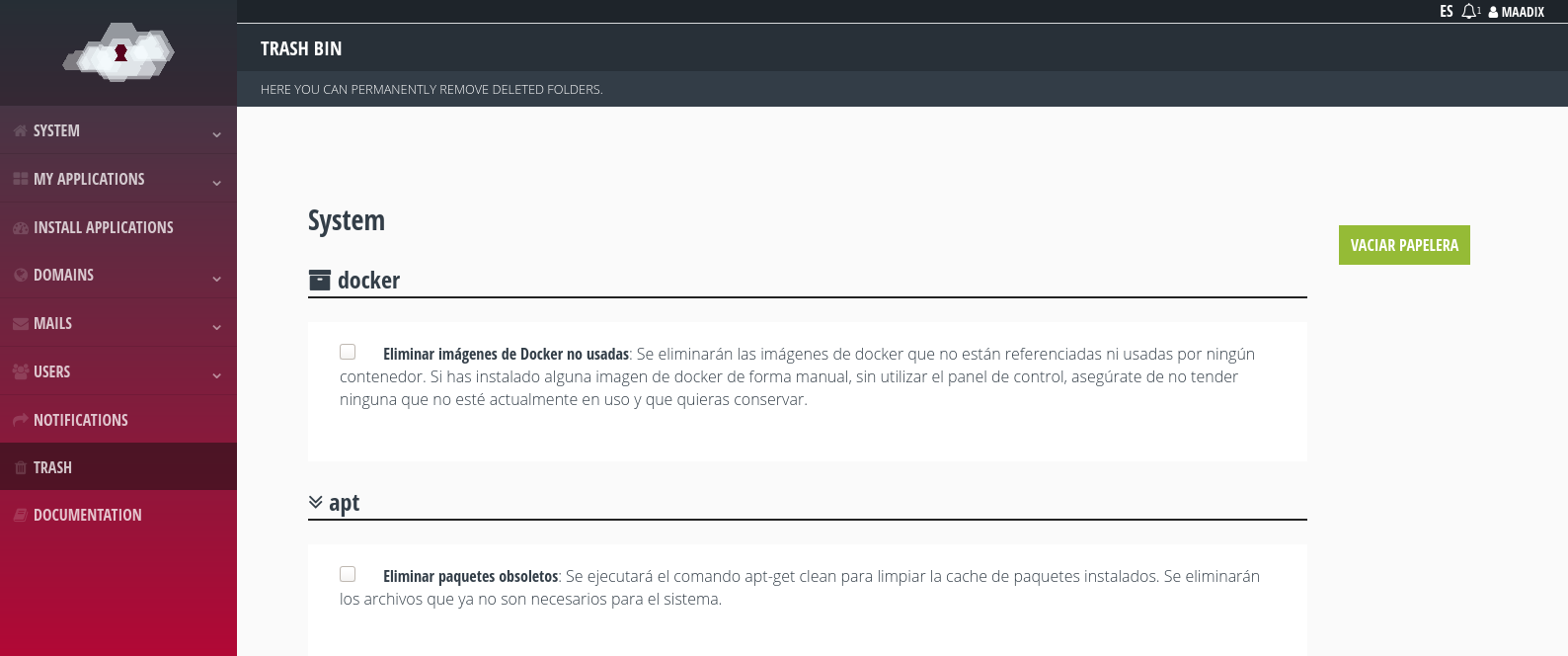
Trash.¶
Docker images¶
In this section you will be able to delete the Docker images that are not being used.
Warning: if you have installed any docker image manually and it is not currently in use it will also appear to be deleted from here. Make sure you do not delete an image you want to keep.
Obsolete packages¶
Selecting the check box in this section will remove packages that have been previously installed but are no longer required by the system. In particular, in this process the following command will be executed apt clean.
Domains¶
When a domain is deleted from the control panel what happens on the server is as follows:
The Virtual Host and Let’s Encrypt certificate renewal are removed, so that the domain is no longer accessible.
Se mueve el directorio
/var/www/html/example.coma/home/.trash/domains/example.com-timestamp, para que el contenido de la página o aplicación web pueda ser recuperado en el caso de que lo necesitas.- All mail accounts are deleted and their contents moved to
/home/.trash/mails.
As you can see, a timestamp (example.com-timestamp) is added to the name of the directory (example.com). This way, if the domain is added and deleted several times we can know which version we are referring to. The date of deletion, which is indicated in the timestamp , can be seen in the right column.
For security reasons, once a domain has been deleted, the content of /var/www/html/example.com can only be restored by logging in with the Superuser account. The directory /home/.trash/domains/example.com-timestamp will be assigned as nobody:nogroup owner and only the Superuser account will have permissions to modify it.
If you want to permanently delete the directory /home/.trash/domains/example.com-timestamp you can check ‘delete’ and ‘Apply changes’.
Users¶
When a user is deleted from the control panel what happens on the server is that the directory /home/user_example is moved to /home/.trash/users/user_example-timestamp, furthermore it will be assigned as owner nobody:nogroup.
A timestamp is added to the name of the directory user_example to uniquely identify it (user_example-timestamp). This is useful in case an account is created and deleted several times. The date of deletion, which is indicated in the timestamp, can be seen in the right column.
For security reasons, if you want to recover the contents of this directory will have to enter by terminal, with the Superuser account to move it from location and change the permissions of owner.
If you want to delete permanently the directory /home/.trash/users/user_example-timestamp you can check ‘delete’ and ‘Apply changes’.
Application file backups¶
When updating certain applications (e.g. Nextcloud), data is backed up beforehand to prevent loss of information in case of failure during the process.
Once the update has been successfully completed and you have verified that everything is working correctly, you can check the box in this section to proceed with the deletion of these files and free up disk space.
Emails¶
Email accounts can be deleted individually or in bulk when deleting a domain. As with domains, a copy is also saved in the recycle bin by adding a timestamp to the email account name (info@example.com-timestamp). This way, if the account is created and deleted several times, we can know which version we are referring to. The date of deletion, which is indicated by the timestamp, can be seen in the right column. There will always be an account named abuse@example.com, even if you have not specifically created it, which the system creates automatically when you add a domain. This account is unused unless you have specifically created it from the control panel.