Notifications
In the “Notifications” section you can manage emails sent from your server to inform you of their status, as well as emails sent to users with configuration instructions.
System email sender
If you wish you can select from the drop-down list a sender email for when the system needs to send an email to a user, for example with VPN account instructions.
Note: this will not be the sender mail for sending logs.
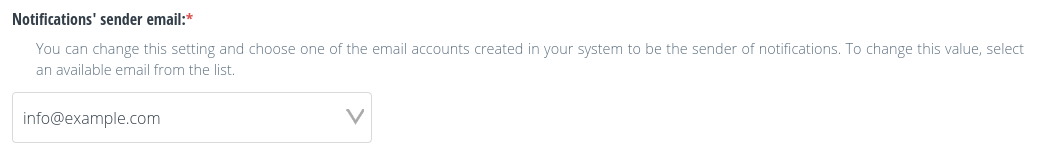
Sender selection.
Log Recipient
The system periodically sends by email a set of logs informing about your server status. You can choose who you want to receive these emails: the MaadiX technical team, you or both. You can indicate the email address to which you want the logs to be sent, if none is indicated, the email address associated with the Control Panel administration account will be used.
By default the logs will be sent to the MaadiX technical team.
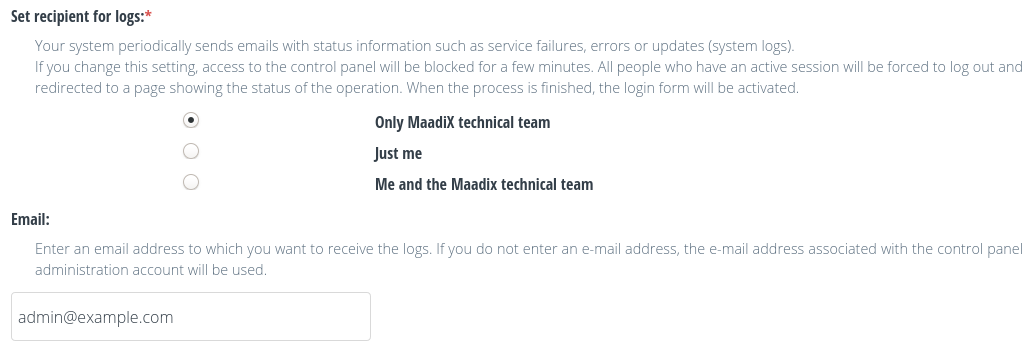
Selection of log recipient.
The main logs received are:
Puppet notifications: every time puppet runs or if it encounters an error.
Monitors notifications: every time there is a high consumption of RAM, CPU or disk space, and every time monit stops or starts for some reason.
Logwatch notifications: a summary of the system logs is sent every 24h.
Security Events Notifications: logs related to system security are sent every 24 hours.
Unattended Updates notifications: you will be notified each time it is detected that some system package can be updated. It will not be necessary to do anything, the Unattended Updates tool will perform the updates automatically (every 7 days).
The sender email will be monit@myserver.maadix.org (for monit notifications) or root@myserver.maadix.org (for the rest).