SpamAssassin
This application allows you to reduce the amount of junk mail. It scans all the messages you receive and assigns them a score that determines whether they should be labeled as Spam or not.
By default, once the application is installed, the score threshold will be set to 5. This means that any email you receive that has a score higher than 5 will be placed in the spam folder. Once SpamAssassin is installed you can modify this value as explained below.
Edit Score
To change the SpamAssassin Score value, go to the My Applications -> SpamAssassin -> Configure tab where you will find a form like the one shown in the following image:
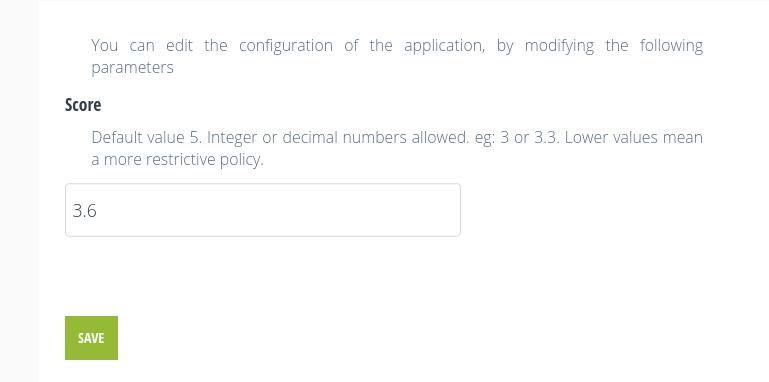
The default SpamAssassin value (5) might be too lax causing a lot of spam to keep arriving in your inbox.
You can try different values in order to further reduce spam, keeping in mind that if you apply a too restrictive policy you could generate the opposite situation, labeling legitimate mail as Spam.
The lower the score that an email receives after being analyzed by SpamAssassin, the better its quality will be. If you set the Spammassin Score to a value lower than 5, you are applying a more restrictive policy than the default one. For example, if you apply a Score of 4 and someone sends you an email that reaches a score of 4.1 it will be marked as Spam. As you lower the Score value you will be requiring more quality for the emails you receive.
Our recommendation is that you decrease the Score value little by little and that each time you modify it you observe which emails are being marked as Spam, making sure that you are not rejecting legitimate emails.