Tor
MaadiX now allows you to install Tor and activate onion services for your domains, using the special .onion domain, accessible exclusively from the Tor network.
Installation
You will find the installation option on the ‘Install Applications’ page in the left menu of the control panel. You do not need to configure any additional settings. After installation, when you add or edit a domain, you will be able to activate the associated onion service.
Onion Services
Enable
You can enable onion services for existing or new domains. If you need a service without an indexed domain such as .net, .org, etc, you can enter any validly formatted identifier, such as myonion.com, in the ‘Domain name’ field and disable the web server to avoid DNS verification.
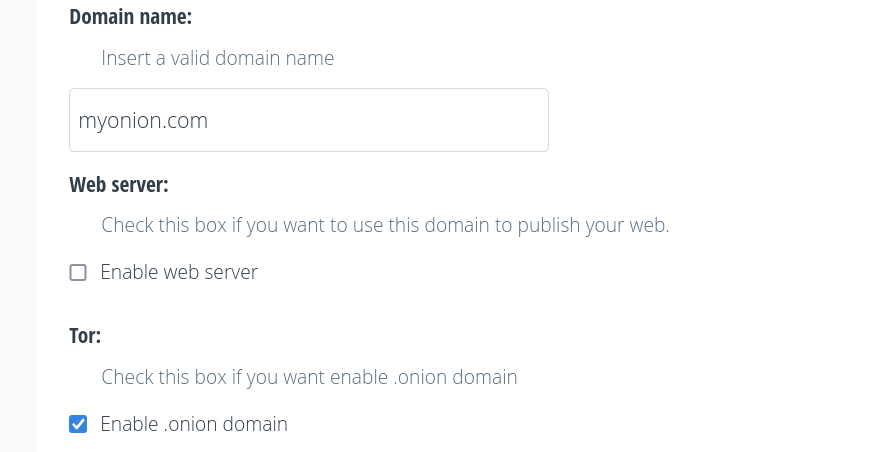
Configuration for .onion domain
The service will appear in the domain listing as myonion.com and a corresponding folder is created in /var/www/html/myonion.com to host your application.
t is also possible to use onion services alongside traditional domains indexed in the clearnet.
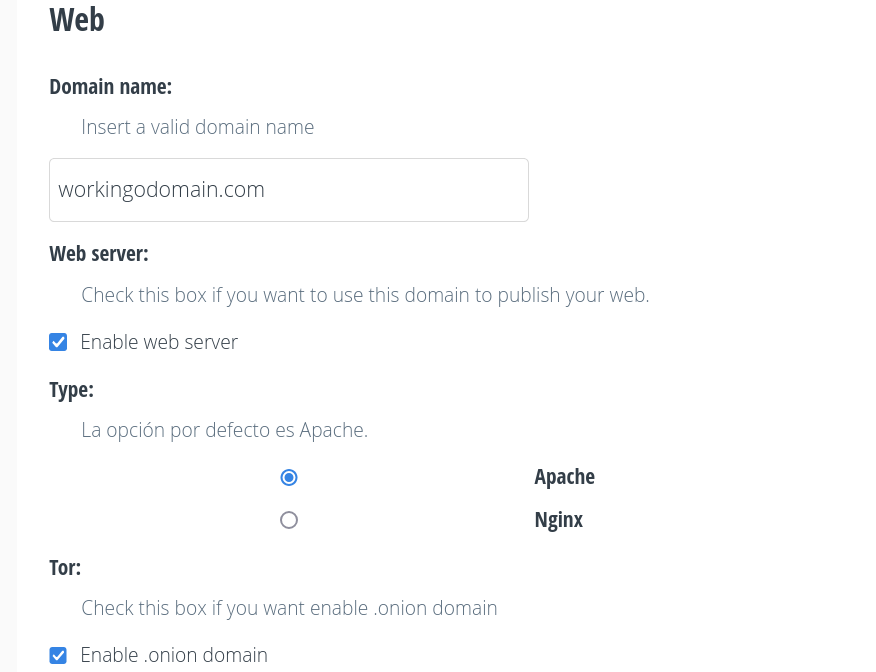
Configuration for .onion and .com domains
Once the onion service has been activated, you can check its address by accessing the domain edit page.
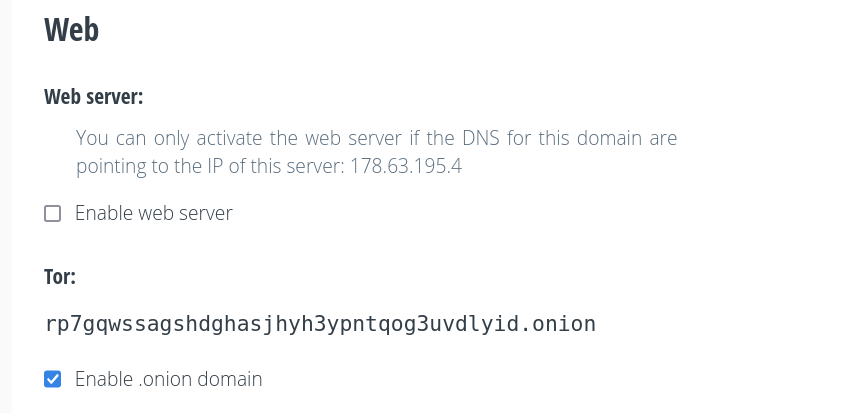
See .onion address
Disable
Disabling the Tor application or disabling an onion service from the domain’s edit page preserves the settings for reactivating it.
However, if you uninstall Tor or delete a domain, its Tor configuration is also deleted and the /var/lib/tor/hiddenservices/mydomain.com folder, the contents of which are described below, is moved to the trash.
keys
For each onion service a folder is created in /var/lib/tor/hiddenservices with the following content:
hostname Contains the exact string of the .onion address
hs_ed25519_public_key and hs_ed25519_secret_key Regenerate the domain if you need to migrate or recover it. It is recommended to copy them manually if you do not have backups enabled.
authorized_clients You can enable authentication for private access through the authorized_clients file. This setting is not available from the control panel, but you can follow Tor’s official instructions:
Wordpress
WordPress cannot install automatically if the web server is not enabled, as it requires a valid domain pointing to the server’s IP.
If you want to set up a WordPress accessible only via an .onion domain on the Tor network, you will have to install it manually. This involves setting up WordPress without a public domain, making sure that everything works properly in a Tor-only environment.
Here are some useful tips on how to do this: